 Slic3r Manual
Slic3r Manual
 Slic3r Manual
Slic3r Manual
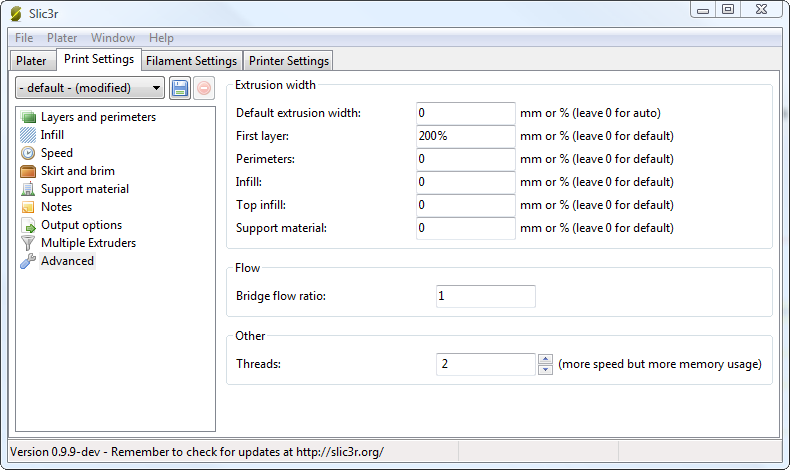
Extrusion widths options.
One reason for modifying the extrusion width has already been discussed: increasing first layer extrusion width in order to improve bed adhesion (see p.). There are some further cases where it may be beneficial to modify extrusion widths.
Perimeter - A lower value will produce thinner extrusions which in turn will produce more accurate surfaces.
Infill and Solid Infill - A thicker extrusion for infill will produce faster prints and stronger parts.
Top infill - A thinner extrusion will improve surface finish and ensure corners are tightly filled.
Support material - As with the infill options, a thicker extrusion will speed up print time.
It is important to remember that if the extrusion width is expressed as a percentage then this is computed from the Layer height property, and not the Default extrusion width setting.