 Slic3r Manual
Slic3r Manual
 Slic3r Manual
Slic3r Manual
The Filament Settings will normally be used infrequently, for example on receipt of a new roll of filament.
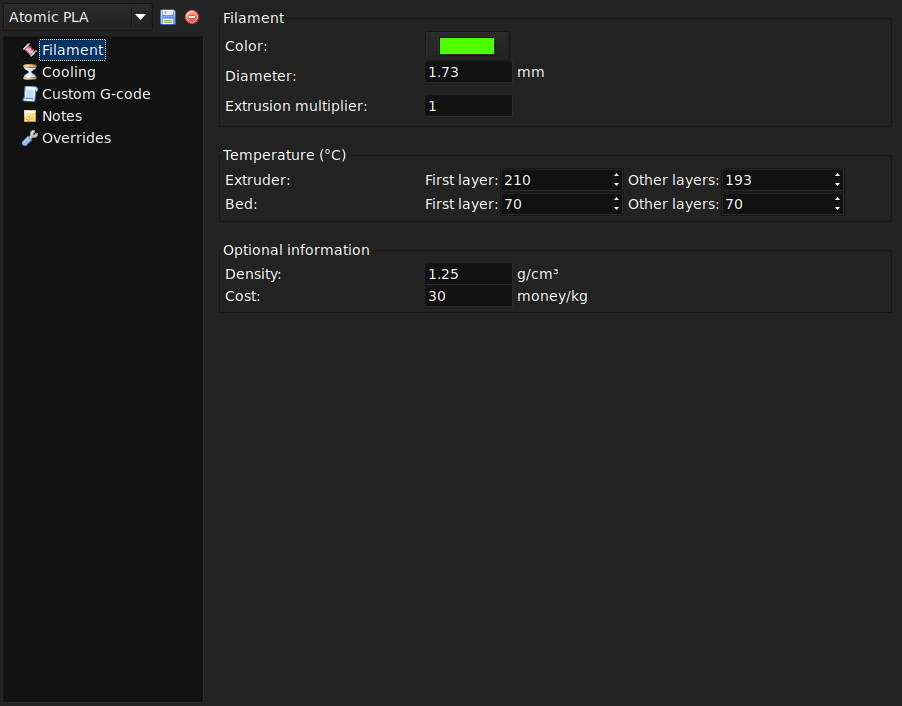
Simple Mode: Filament Settings.
The Diameter setting will already have been filled from the value given during the wizard (see p.), but can be updated here.
The Extrusion multiplier setting allows the fine tuning of the extrusion flow rate, and is is given as a factor, e.g. 1 means 100%, 1.5 would mean 150%. Whilst the value should ideally be set in the firmware it can be useful to test slight changes to the rate by altering this value. It varies the amount of plastic proportionally and should be changed in very small steps (e.g. +/- 0.05) as the effects are very visible.
These values are also filled from the wizard, but here the opportunity exists to set the temperature for the first layer (see p.).
Some optional information for the density and cost of the filament can be added to aid in projected weight and cost calculations.
Custom G-code can be added on a per-filament basis, exactly as in Printer Settings. Filament custom start G-code is always executed after the printer start gcode and the end gcode is executed before printer end gcode.
Max volumetric speed overrides the value given in Printer Settings. See that topic for more informaition.Compatible Printers works the same as the option in Printer Settings. Set that topic for more information.